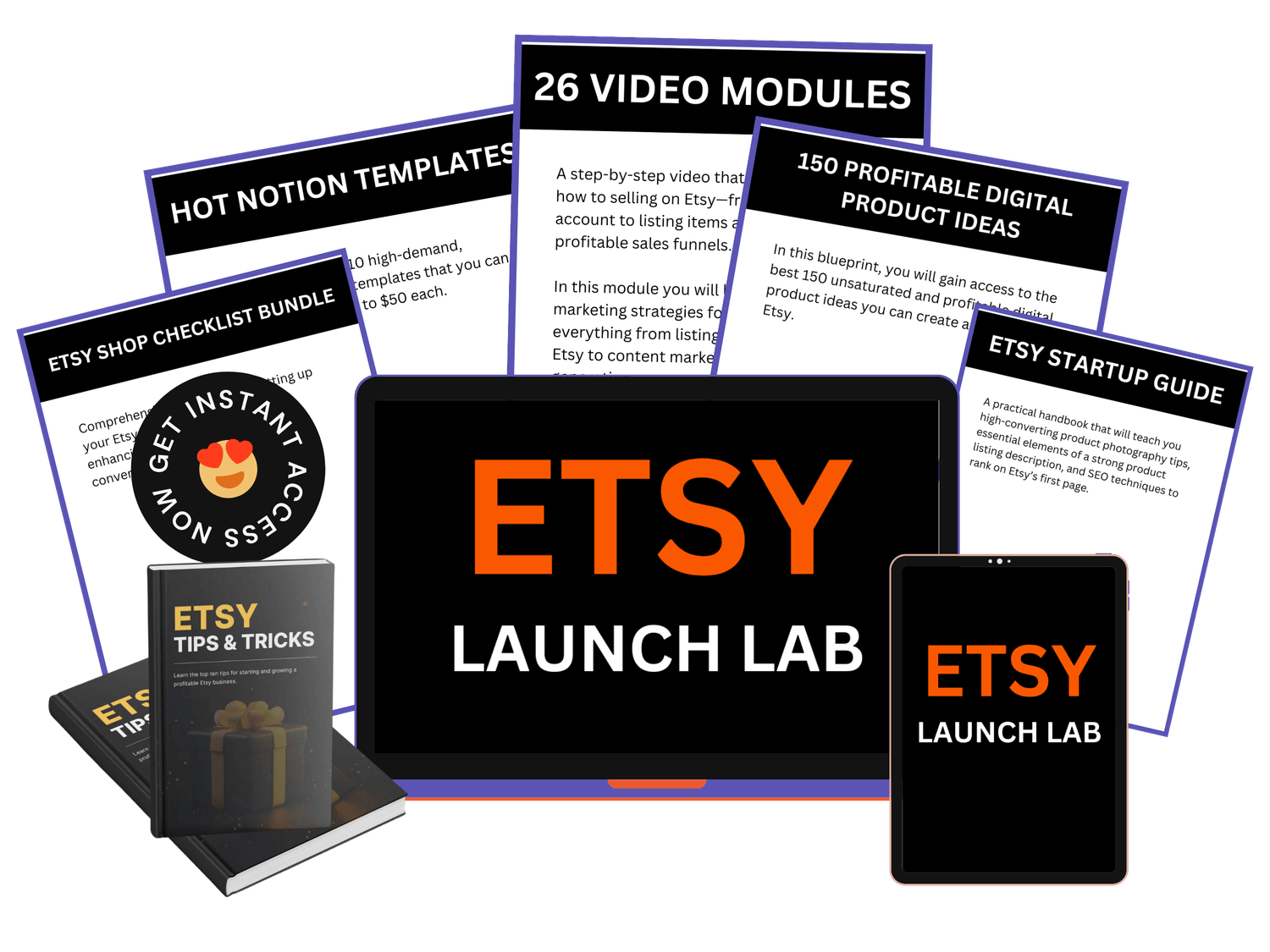In today’s fast-paced world, staying productive is essential, especially when managing a business or a packed schedule.
As responsibilities pull you in multiple directions—responding to emails, overseeing projects, or handling unforeseen issues—it becomes vital to focus on what truly matters.
While motivational quotes may provide momentary inspiration, they don’t often translate into tangible results. That’s where productivity apps come in.

These tools help streamline tasks, automate repetitive actions, and ensure your energy is directed toward activities that drive meaningful progress.
Here’s a curated list of the 20 best free productivity apps designed to help you work smarter, not harder.
Ready to start an Etsy business but unsure where to start?
Etsy Launch Lab gives you everything you need to build a profitable Etsy shop—even if you’ve never had one before.
1. RescueTime
Best for Time Management
Struggling to figure out where your time goes? RescueTime helps you uncover how you’re spending your day by tracking and analyzing your activities.
You may think you only scroll through social media briefly, but the app’s detailed reports might reveal otherwise.
The app provides insights into time-wasting habits and highlights opportunities to streamline or delegate low-value tasks.
For example, if cutting and pasting between tools takes up too much time, RescueTime might prompt you to automate those actions.
With its ability to block distracting websites, set productivity goals, and track your progress, RescueTime empowers you to make meaningful changes in your daily routine.
Key Features:
Tracks time spent on tasks and websites
Blocks distracting sites
Offers daily productivity scores
Generates detailed goals and reports
Cost: Free plan available; premium plans start at $6.50/month. Available For: Web browsers, macOS, Windows, Android

2. StayFocusd
Best for Blocking Online Distractions
Do you lose track of time browsing social media or news sites? The StayFocusd Chrome extension keeps your wandering clicks in check.
You can specify how long you want to spend on distracting sites daily. For example, if 15 minutes of Twitter scrolling is your limit, StayFocusd will block access once the time is up.
This app also has a “nuclear” feature, which blocks all websites—or permits access only to specific ones—when you need absolute focus. It’s the perfect solution for staying disciplined when self-control falters.
Cost: Free Available For: Chrome

3. Boomerang for Gmail and Outlook
Best for Managing Email Distractions
Email notifications can be a major productivity killer. Boomerang offers tools to control your inbox, such as the “Inbox Pause” feature, which halts the arrival of new emails until you’re ready to check them.
Need to stay accessible for specific contacts? Boomerang allows you to whitelist certain addresses so their emails come through even when your inbox is paused.
You can also send automatic responses to inform others of a delay and suggest alternative contact methods for urgent issues.
Key Features:
“Inbox Pause” to manage interruptions
Auto-responses for delayed replies
Email scheduling and read receipts
Cost: Free plan available; premium plans start at $4.98/month. Available For: Web browsers, iOS, Android, Windows phones

4. Todoist
Best for Task Management
For those who thrive on organized to-do lists, Todoist is a must-have.
With its intuitive interface, you can quickly jot down tasks, categorize them, and check them off as you complete them.
Todoist’s free version allows up to 80 projects, enabling you to create distinct lists for work, home, errands, or even long-term goals. Whether you’re tackling team assignments or personal chores, Todoist keeps everything in one place for easy access.
Key Features:
Real-time sync across devices
Project templates and visual task tracking
Notifications and reminders for deadlines
Cost: Free plan available; premium plans start at $4/month (billed annually). Available For: Web browsers, macOS, Windows, iOS, Android, Apple Watch

5. Evernote
Best for Note-Taking and Organization
Evernote helps you centralize your ideas, documents, and notes, reducing the chaos of scattered information across various platforms.
From jotting down quick thoughts to saving detailed meeting notes, Evernote ensures everything is stored in one searchable location.
The app also integrates with Google Drive, Gmail, and Outlook, allowing you to save emails and files seamlessly. Its web clipper feature lets you save entire webpages, making it easy to reference research or articles later.
Key Features:
Syncs notes across devices
Supports voice and text note-taking
Integrates with Gmail and Google Drive
Web clipper for saving online content
Cost: Free plan available; premium plans start at $7.99/month. Available For: Web browsers, Android, iOS

6. Zapier
Best Free Productivity App for Automating Tasks
Zapier bridges the gap between different apps, making it easy to transfer data and automate repetitive tasks without any programming skills.
With over 5,000 integrations, it helps streamline workflows and save time on manual processes.
For instance, Zapier can sync new Shopify orders with your spreadsheet, send customer details to your email marketing platform, and even schedule tasks in your project management software.
These automated workflows ensure important tasks are completed while freeing you to focus on higher-value activities.
Key Features:
Transfers data across apps effortlessly
Supports over 5,000 app integrations
Easy-to-set-up automations, known as "Zaps"
Enables multi-step workflows
Offers customizable triggers and actions
Tracks task history for easy monitoring
Cost: Free; paid plans start at $19.99/month (billed annually). Available For: Web browsers.

7. Trello
Best Free Productivity App for Workflow Management
Trello is the perfect tool for projects requiring collaboration across multiple steps or teams.
Its intuitive Kanban board system enables seamless task organization and progress tracking. Each board is divided into columns representing different project stages.
Tasks (or cards) can be moved from one column to another, making it easy to visualize the status of each task. Trello works exceptionally well for processes like content creation, recruitment, and event planning.
Key Features:
Drag-and-drop task management
Labels and tags for better categorization
Attach files and documents to tasks
Activity log for tracking changes
Mobile app access for on-the-go updates
Cost: Free; paid plans start at $5/month per user (billed annually). Available For: Web browsers, iOS, Android, Windows, macOS.

8. Asana
Best Free Productivity App for Small Teams
Asana stands out as a flexible project management tool for small teams.
Whether your team prefers Kanban boards, traditional to-do lists, or calendar views, Asana adapts to their workflow style.
The free version allows you to manage multiple projects from a unified dashboard, assign tasks to team members, and track progress. However, note that Asana's free plan is limited to 15 users, making it ideal for startups and small organizations.
Key Features:
Multiple task views (list, board, calendar)
Centralized project management
Subtask creation for detailed planning
Customizable reminders and notifications
Easy integration with email and other tools
Cost: Free; paid plans start at $10/month per user (billed annually). Available For: Web browsers, iOS, Android.
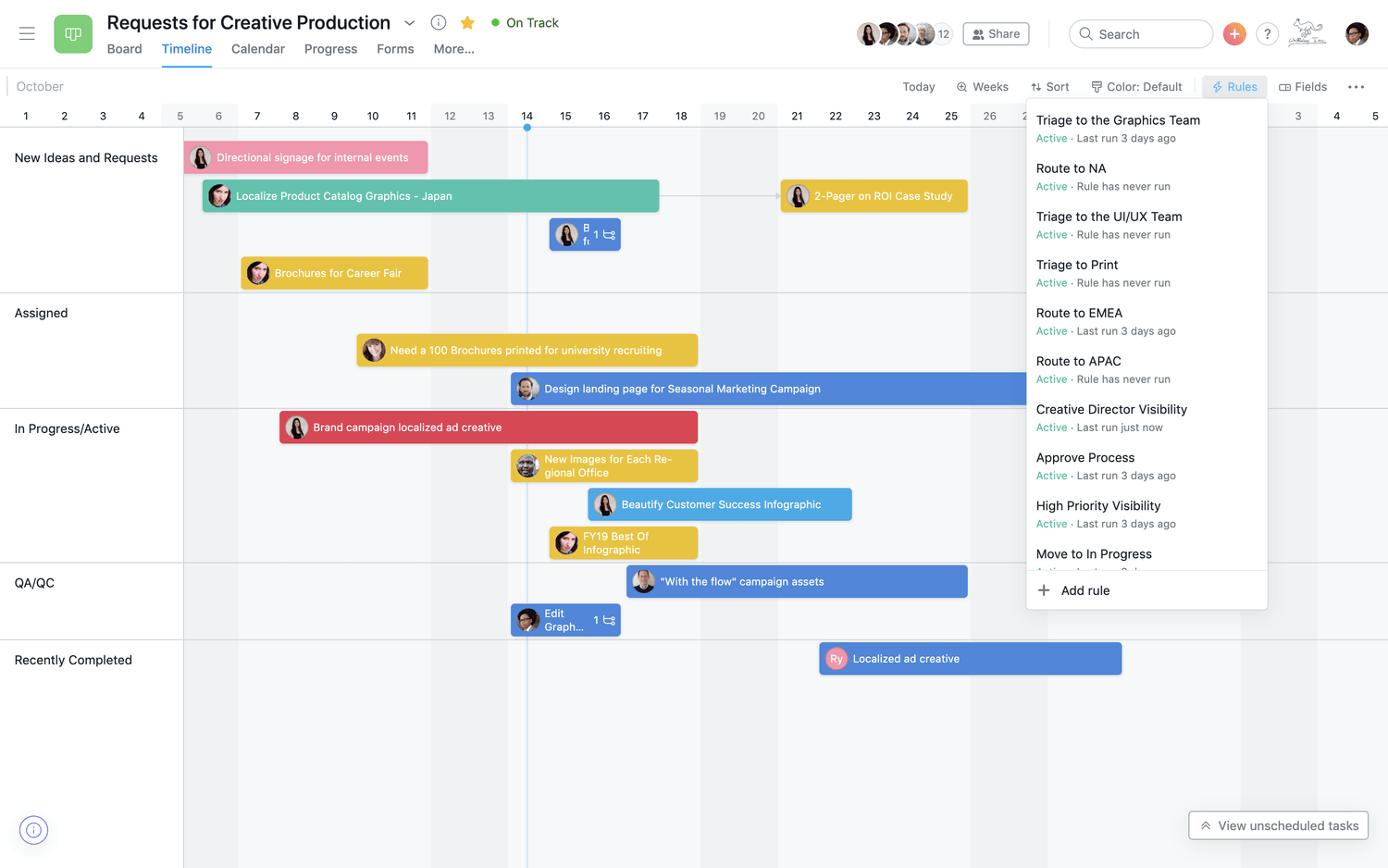
9. Notion
Best Free Productivity App for Team Knowledge Sharing
Notion excels at helping teams centralize their knowledge and resources.
Its robust customization features allow you to create and share workspaces tailored to each department's needs. From marketing plans to customer service FAQs, Notion simplifies access to crucial information.
The free plan includes unlimited users and up to 1,000 content blocks, making it a great option for startups wanting to document processes and foster collaboration.
Key Features:
Comprehensive document storage
Real-time team collaboration
Templates for streamlined workflows
Drag-and-drop functionality for customization
Multi-departmental knowledge base creation
Cost: Free; paid plans start at $4/month per user (billed annually). Available For: Web browsers, Windows, macOS, iOS, Android.

10. Wave Accounting
Best Free Productivity App for Financial Management
Wave is a powerful accounting platform designed for small businesses.
It simplifies expense tracking, invoicing, and payroll management without the hefty price tag of traditional accounting software.
Wave allows users to connect unlimited bank accounts, generate professional invoices, and scan receipts on the go. Its integration with payroll and tax tools ensures you stay compliant while saving time.
Key Features:
Invoicing and payment tracking
Receipt scanning via mobile app
Payroll and tax management
Yearly expense reports
Seamless integration with credit cards and banks
Cost: Free; additional features like payroll start at $20/month. Available For: Web browsers, iOS.

Ready to start an Etsy business but unsure where to start?
Etsy Launch Lab gives you everything you need to build a profitable Etsy shop—even if you’ve never had one before.
11. Focus Booster
Best Free Productivity App for Time Management
Focus Booster is based on the Pomodoro Technique, a proven method for boosting productivity by breaking work into intervals (typically 25 minutes) followed by short breaks.
This app is perfect for professionals and students seeking to manage their time effectively and prevent burnout.
Focus Booster tracks your sessions, helping you visualize how you spend your time and improve efficiency. The free version provides up to 20 sessions per month, making it ideal for light users.
Key Features:
Customizable work and break intervals
Session tracking and analytics
Simple, distraction-free interface
Syncs across devices
Time logs for self-assessment
Cost: Free; paid plans start at $4.99/month. Available For: Web browsers, Windows, macOS, iOS, Android.

12. Forest
Best Free Productivity App for Staying Focused
Forest uses gamification to encourage focus and minimize distractions.
When you start a task, you plant a virtual tree, which grows as long as you stay focused. Leaving the app or using your phone interrupts the process and kills your tree.
This app is especially effective for people who need extra motivation to stay off their devices during work or study sessions. Over time, you can build an entire virtual forest, reflecting your focus efforts.
Key Features:
Gamified focus sessions
Customizable timers for tasks
Virtual tree-planting rewards
Tracks productivity trends
Encourages eco-friendliness by planting real trees through partner programs
Cost: Free; optional in-app purchases available. Available For: iOS, Android.

13. Habitica
Best Free Productivity App for Habit Building
Habitica gamifies your to-do lists and habit-tracking by turning your tasks into a role-playing game.
Completing tasks earns you experience points and rewards, while procrastination or failing to follow through can weaken your character.
This app is particularly appealing to gamers and anyone motivated by tangible rewards and progress tracking. It’s perfect for fostering long-term habits like exercising, studying, or developing new skills.
Key Features:
Gamified task and habit tracking
Customizable avatars and quests
Daily and long-term goal-setting tools
Social features for team challenges
Analytics to monitor progress
Cost: Free; optional in-app purchases and subscriptions for additional perks. Available For: Web browsers, iOS, Android.

14. Grammarly
Best Free Productivity App for Writing Assistance
Grammarly is a must-have for anyone writing emails, reports, or documents.
This app analyzes your text for grammar, spelling, punctuation, and clarity, offering suggestions to improve tone and readability.
The free version is sufficient for catching basic errors, making it an excellent tool for students, professionals, and writers. Grammarly integrates seamlessly with browsers, email clients, and word processors for on-the-go editing.
Key Features:
Real-time grammar and spelling checks
Suggestions for improving tone and clarity
Browser and app integrations
Easy-to-use dashboard for tracking writing progress
Free browser extension
Cost: Free; premium plans start at $12/month (billed annually). Available For: Web browsers, Windows, macOS, iOS, Android.

15. Toggl
Best for tracking time spent on specific tasks
Toggl empowers you to optimize your workflow by keeping precise records of how much time you allocate to each task.
With its sleek and user-friendly design, it’s both simple to navigate and packed with robust features that enhance productivity.
Key Features:
Start and stop timers with a single click
Pomodoro timer to boost focus
Generate reports detailing task-specific time usage
Use tags for better task organization
Calendar view to manage deadlines effectively
Seamlessly integrates with tools like Asana, Trello, and Google Calendar
Pricing: Free. Paid plans begin at $9 per user per month. Availability: Web app, browser extensions (Chrome, Firefox), desktop apps (Windows, Mac), mobile apps (Android, iOS).

16. Clockify
Best free software for tracking time
Clockify is a straightforward, no-fuss time-tracking tool that’s free to use. It features a mobile app for on-the-go tracking, making it convenient wherever you are.
Its standout capability lies in its detailed reporting system, which offers insights into how you spend your time on various projects and tasks.
Key Features:
Simple stopwatch-style tracker
Manual input and editing of time entries
Weekly activity timesheets
Mark hours as billable
Calendar view to block out tasks visually
Integrations with tools like Trello, Asana, and QuickBooks
Pricing: Free. Paid plans start at $3.99 per user per month (billed annually). Availability: Desktop and mobile apps; extensions for Chrome and Firefox; supports Windows, Mac, Linux, iOS, and Android.

17. Brain.fm
Top music app for enhancing focus on any activity
Brain.fm uses scientifically-designed music to help you achieve a flow state tailored to your goals—whether you’re working, meditating, or relaxing.
With its unique combination of human-composed tracks and patented technology, this app ensures you can concentrate, unwind, or sleep better.
Key Features:
Functional music designed for productivity
Tracks created by human musicians
Patented neuromodulation technology
Tested for scientific efficacy
Supported by the National Science Foundation
Pricing: Free trial available; paid plans start at $6.99 per month. Availability: Web browser, iOS, Android.

18. Vowel
Best for team communication and collaboration
Vowel enhances team productivity by transforming meetings into shareable, searchable resources.
Functioning as an alternative to Zoom, it integrates tools like agendas, live transcriptions, and meeting recaps to make collaboration seamless and efficient.
Key Features:
Live transcription and recording, even on the free plan
Interactive video calls with integrated agendas
Shared meeting notes and actionable recaps
Talk-time tracking to encourage balanced discussions
Clips for sharing critical meeting insights
Pricing: Free. Paid plans begin at $8.49 per user per month (billed annually). Availability: Web browser.

19. Mural
Top app for team brainstorming and collaboration
Mural simplifies brainstorming and idea-sharing through its virtual whiteboards.
Teams can create visual plans, add notes, and collaborate in real-time using over 200 templates tailored for brainstorming, problem-solving, and agile project management.
Key Features:
Flexible, resizable canvases to match your needs
Easy-to-create maps, flows, and processes
Templates that save time and foster team engagement
Communication options via text, comments, or quick talks
Sticky notes for organizing ideas and identifying patterns
Integrations with tools like Airtable, Asana, and Google Drive
Pricing: Free. Paid plans start at $9.99 per user per month (billed annually). Availability: iOS, Android, macOS, Windows 10.

20. LastPass
Best Free Productivity App for Password Management
LastPass helps you securely store and manage passwords across devices, eliminating the frustration of remembering multiple login credentials.
It also generates strong passwords for new accounts, ensuring your online security.
The free plan offers syncing across mobile or desktop (but not both) and autofills login credentials on your apps and websites, saving you time and stress.
Key Features:
Secure password storage
Automatic password generation
Autofill for website and app logins
Multi-factor authentication support
Encrypted vault for sensitive information
Cost: Free; paid plans start at $3/month (billed annually). Available For: Web browsers, Windows, macOS, iOS, Android.

Productivity is a key component of personal and professional success, and the right tools can make all the difference.
From managing your time and tasks to fostering better habits and streamlining your workflow, the free apps we’ve explored here are designed to empower you to work smarter, not harder.
Whether you need a tool to organize your life (like Notion or Todoist), stay focused (like Forest or Focus Booster), or streamline your writing (like Grammarly), there’s something for everyone. The best part? They won’t cost you a dime to get started.
By integrating these apps into your routine, you can tackle your goals more effectively, reclaim your time, and achieve a better work-life balance. Start exploring these tools today and see how they can transform the way you work and live!
Ready to start an Etsy business but unsure where to start?
Etsy Launch Lab gives you everything you need to build a profitable Etsy shop—even if you’ve never had one before.
Join Our Nest! Get Exclusive Tips and Freebies
Unlock a world of creativity, inspiration, and practical advice with LadiesNest.
Join Our Nest! Get Exclusive Tips and Freebies
Categories
Solutions
Discover budget meal plans and delicious dessert recipes to eat well while saving time and money effortlessly.
Learn how to start and grow a successful small business.