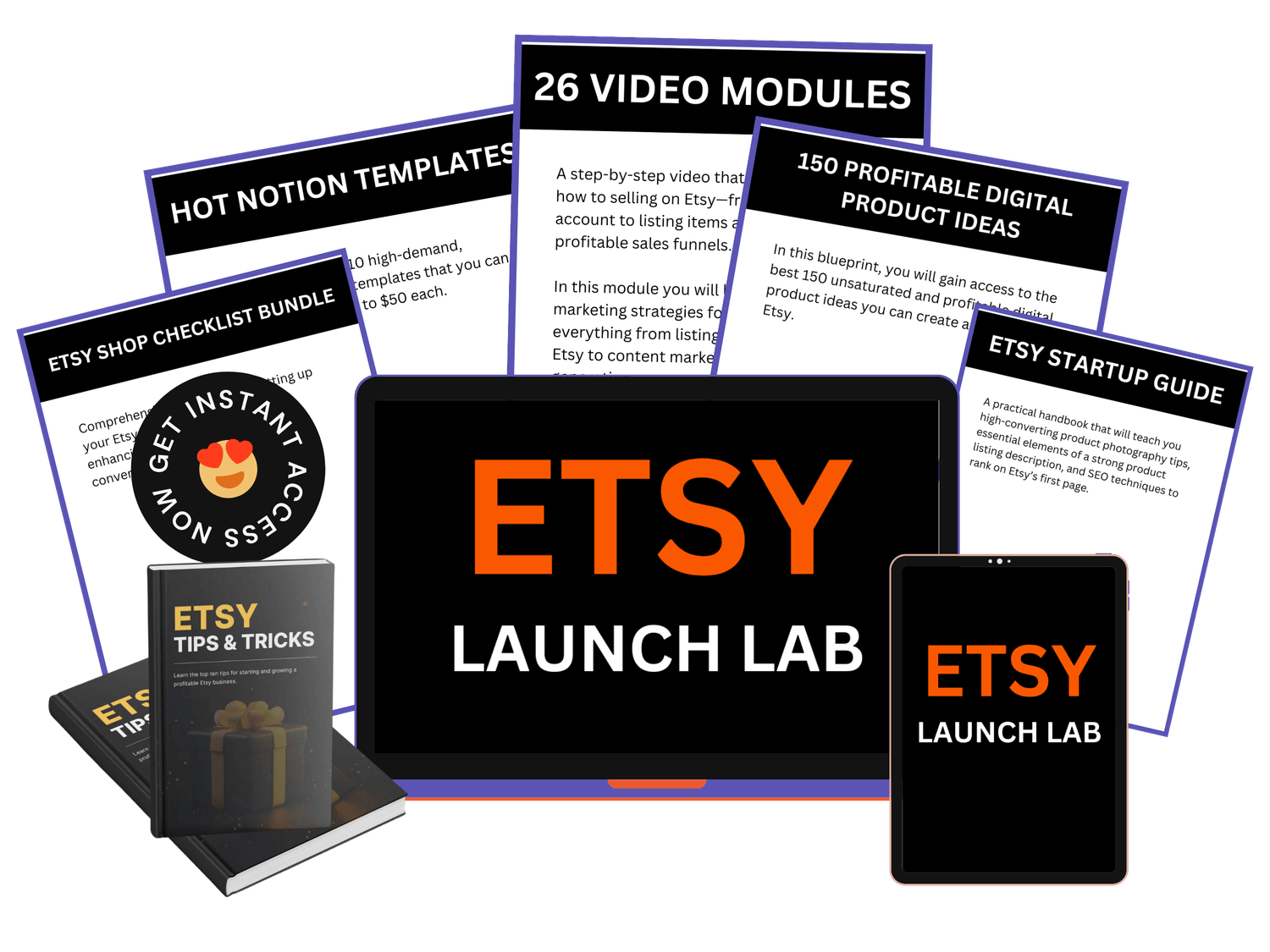Learning how to design and sell Canva templates on platforms like Etsy is one of the most straightforward ways to generate income online.
Not just any income either—this is passive income!
If you're feeling skeptical, I get it. But let me assure you, it works!
On my second Etsy store, where I sell Canva templates, within the first 30 days of opening that shop, I earned up to $2,000! (I reveal the products I listed on my second Etsy shop here).

In this blog post, I’ll walk you through how you can do the same by selling Canva templates on Etsy and creating your own passive income stream.

Ready to start an Etsy business but unsure where to start?
Etsy Launch Lab gives you everything you need to build a profitable Etsy shop—even if you’ve never had one before.
Step-by-Step Guide to Make Passive Income Selling Canva Template on Etsy
Why Selling Canva Templates on Etsy is So Easy
Why Etsy is the Perfect Place to Sell Canva Templates
Step 1: Explore Canva’s Pre-Made Templates to Generate Ideas
Step 2: Validate Your Template Idea to Ensure It's Profitable
Step 3: Improve Upon Existing Templates Effortlessly
Why Selling Canva Templates on Etsy is So Easy
There are several reasons why selling Canva templates is one of the easiest ways to dive into digital product creation:
You can start with Canva's existing templates: Canva offers a wide variety of pre-made templates that you can use as a foundation for your own designs.
(I’ve confirmed with Canva that this is allowed—as long as you make significant changes to the template to make it your own.)
Canva offers abundant design resources: Canva comes with tons of features, design elements, and tools that can help you create beautiful, professional-looking templates without needing advanced design skills.
It's user-friendly: Canva is intuitive and easy to navigate, so even if you're new to design, you can get started without much hassle.
Everything is all in one place: Canva simplifies the process, providing all the tools you need to create and customize templates in one platform.
Now, you might be wondering why I recommend selling on Etsy specifically. Here's why:

Why Etsy is the Perfect Place to Sell Canva Templates
Etsy is an ideal marketplace for selling Canva templates because you don’t need an established audience. 🙅♀️
On Etsy, your ideal customers are already searching for the type of products you’ll be selling.
This means you can start from zero—no followers, no mailing list—and still achieve success.
In fact, that’s how I was able to make up to $2,000 in my second shop.
Now, let's dive into the exact steps you need to take to create and sell Canva templates on Etsy, so you can begin making passive income.

Step 1: Explore Canva’s Pre-Made Templates to Generate Ideas
Your first step is to head over to Canva.com/templates and start browsing the collection of pre-made templates.
If you don’t already have a Canva account, it’s quick and easy to sign up for free.
The goal here isn’t to copy the templates you see, but to use them as inspiration. Take note of what stands out and what captures your attention.
Canva offers a vast array of template categories—ranging from presentations and social media graphics to resumes and invitations.
However, to make things easier for yourself, focus on a template category that you're familiar with.
This way, the process of creating and selling Canva templates on Etsy becomes much smoother, and you'll be able to design something with more value.
For example:
If you're a Pinterest enthusiast, you might consider creating a set of Pinterest templates.
Have a YouTube channel? Try designing YouTube thumbnail templates.
Are you passionate about Instagram? Instagram post and story templates could be right up your alley.
Choosing a niche you're familiar with will not only make the design process more enjoyable but will also ensure that your templates stand out in a crowded marketplace.

Step 2: Validate Your Template Idea to Ensure It's Profitable
Once you’ve decided on a template idea, it’s crucial to validate whether or not your idea has profit potential.
The last thing you want is to invest hours into creating a template only to find out there's no demand for it!
To ensure your idea will make money, we’ll turn to Etsy’s built-in traffic data and a tool called Marmalead to confirm there's demand for your product.
Here’s how:
Start with a broad keyword search in Marmalead: Let’s say you’re thinking of creating Pinterest templates for recipe bloggers. Begin by typing a broad keyword like “Pinterest template” into Marmalead.
The tool will provide data on search volume, engagement, and competition.
For example:
“Pinterest template” might get 1000 monthly searches, 2,100 engagements, and have over 30,000 competitors. This shows us that people are definitely looking for Pinterest templates on Etsy.
Narrow down your search on Etsy: Now, you’ll want to refine your keyword by making it more specific to your niche, such as “recipe blogger Pinterest template.” Head to Etsy and search for this niche keyword.
Analyze top sellers: Check out one of the top sellers in your niche and go to their reviews. Sort the reviews by newest and look for patterns in how often customers leave feedback.
This will give you insight into how many sales the listing might be generating.
By analyzing how frequently people are reviewing similar products, you can estimate how many sales are being made each month and whether it’s worth pursuing your template idea.
This approach ensures you’re not wasting time on designs that won’t sell.
You can also check out 150 ETSY BLUEPRINT, where I reveal 150 profitable and unsaturated digital products that earned me up to $2,000 in the first 30 days on my new Etsy shop.

Ready to start an Etsy business but unsure where to start?
Etsy Launch Lab gives you everything you need to build a profitable Etsy shop—even if you’ve never had one before.
Step 3: Improve Upon Existing Templates Effortlessly
Once you've validated your idea, the next step is to think about how you can make your templates stand out from the competition.
But here's the secret: it doesn’t have to be difficult.
Ask yourself: What small changes can I make to my template that will create more value for the buyer, without requiring a ton of extra effort on my part?
Here are a few ideas:
Offer size variations: Let’s say you create Instagram feed templates that are 1080x1080 pixels. In Canva, you can quickly resize these to the 1080x1920 story size with just a click.
You could bundle the different sizes together as a bonus, which will make your product more appealing to potential customers.
Include style variations: Canva allows you to easily switch between different color palettes and font pairings. You could create multiple versions of the same template in different styles, giving your customers more options.
This opens up the possibility of appealing to a wider audience, increasing your sales potential.
By adding these extra touches, you'll give your customers more value while distinguishing yourself from other sellers.

Step 4: Launch Your Etsy Shop for Maximum Impact
At this point, you’ve created your Canva templates, validated their profitability, and thought about how to enhance their appeal.
Now it’s time to launch your shop! Check out full guide to luanch your store here
When you first open your Etsy shop, you’ll have no reviews or sales. So how do you gain momentum and attract your first customers?
The answer: a grand opening sale.
During this grand opening period, you should offer a significant discount on your products—anywhere from 30% to 50% off.
The purpose here is not to make a big profit initially but to start generating sales.
Once your products start converting, Etsy’s algorithm will reward you by ranking your listings higher, which will result in more organic traffic and sales over time.
It’s important to remember that the goal of the grand opening sale is to gain traction and build momentum, not necessarily to maximize profit right away.
This early effort will pay off when your products begin to rank higher and attract more consistent sales.

Ready to start an Etsy business but unsure where to start?
Etsy Launch Lab gives you everything you need to build a profitable Etsy shop—even if you’ve never had one before.
Consider Using Etsy Ads
If you have the budget, running Etsy ads can be a great way to get more eyes on your listings more quickly.
Ads can boost visibility and help kickstart your shop’s success.
Just be sure to monitor your ad performance after a few days to ensure they're driving profitable traffic to your shop.
You don't want to spend more than you’re making in return!

Selling Canva templates on Etsy is one of the easiest ways to generate passive income, and it’s simpler than many people think.
With a bit of upfront effort, you can set up your shop, validate your ideas, and enhance your products to attract more buyers.
Once your shop is live and sales start coming in, you’ll be able to reap the rewards for months, if not years, to come.
The best part? Canva makes it incredibly easy to get started, even if you don’t have a background in design.
Ready to take the plunge into the world of passive income through selling Canva templates? Now is the perfect time to start.
And if you want to learn more about building profitable Etsy business, don’t forget to check out my Etsy Launch Lab
Happy selling!
Join Our Nest! Get Exclusive Tips and Freebies
Unlock a world of creativity, inspiration, and practical advice with LadiesNest.
Join Our Nest! Get Exclusive Tips and Freebies
Categories
Solutions
Discover budget meal plans and delicious dessert recipes to eat well while saving time and money effortlessly.
Learn how to start and grow a successful small business.